Mega Dropdowns
Mega Dropdown Container Styling (Desktop)
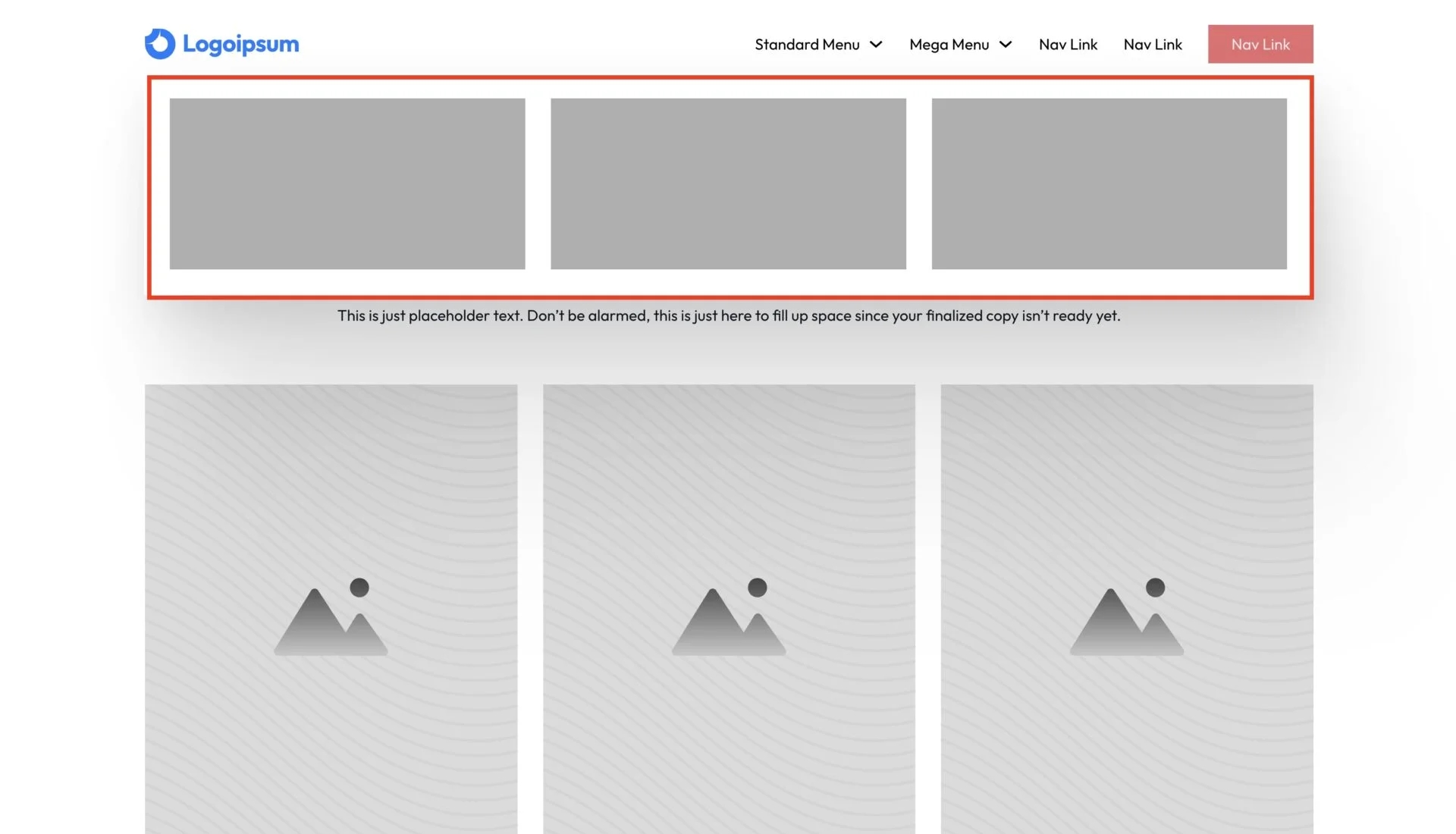
The styling for the mega dropdown container on desktop is handled within the @mixin mega-dropdown-content and can be adjusted to your liking. By default it is set to display its children in a row.
Mega Dropdown Width (Desktop)
The width of the container is dictated from within bricks styling by choosing an element in your structure panel to inherit the width of. for example if you want it to be full width we will target the .header for the width. If we want it to be our website container width we can target .header__container. See Video below:
Mega Dropdown Container Styling (Mobile)
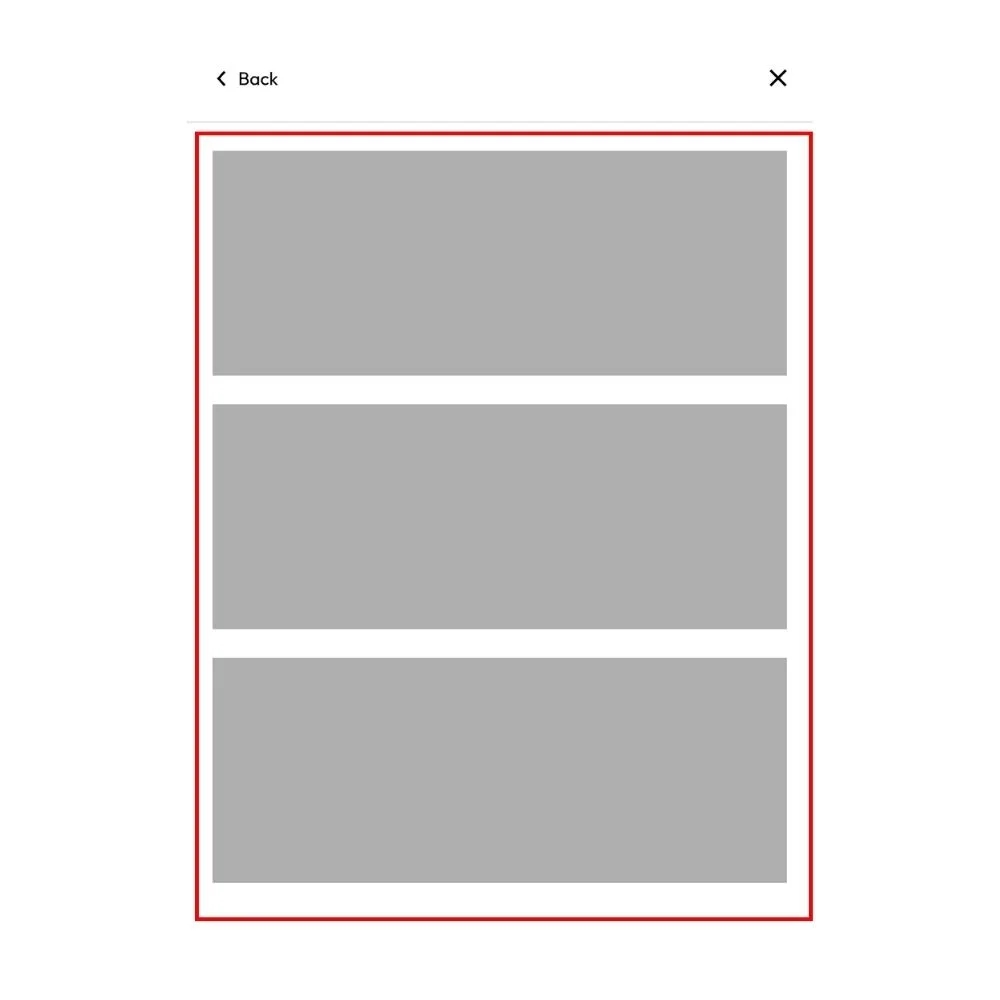
To style the container on mobile you will update the styling within @mixin dropdown-content-mobile. By default it is set to show its children in a column.
Last updated